






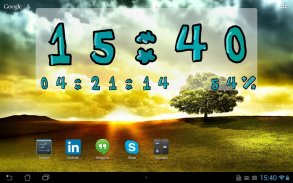





DrawTime - Draw a Clock Widget

Description of DrawTime - Draw a Clock Widget
It's DrawTime!
DrawTime is a unique application that lets you create your own, fully customized clock widget using digits drawn by you!
• Set your customized design as your clock widget on your home screen
• Draw on screen each digit for your widget
• Simple friendly interface
• Support multiple clock designs
• Add to your clock widget battery percentage and / or date
• Share your drawings with your friends
• Apply different backgrounds to your clock widget
• Choose between 24 and 12 hour clocks
• Choose between two date formats
• Supports resizing of widgets on the homescreen
• Upload your clock to DrawTime store and download other user's clocks
Reviews:
★ Will Verduzco of xda-developers: "...you can now create your own one-of-a-kind clock widget."
http://www.xda-developers.com/android/draw-your-own-clock-widget-with-drawtime/
★ CooLoserTech (Alberto Torres) - Top 10 Apps of The Week: "... I Actually drew that, I love this application..."
http://www.youtube.com/watch?v=gZ2z1PTBCqM&feature=youtu.be&t=1m3s
★ Neil Gonzalez of wonderhowto.com: "...No one will ever have the same clock style as you with DrawTime"
http://nexus7.wonderhowto.com/how-to/draw-your-own-personal-clock-widget-for-nexus-7-0152742/
To use the clock widget simply add it to your home screen in one of the following methods:
• Open app drawer -> 'widget' tab -> choose DrawTime (most devices)
• Long click on an empty space on your home screen -> widgets -> choose DrawTime
Please visit our facebook page to share your creative clocks and keep in touch with us
https://www.facebook.com/orisoft.team
Feel free to send us any suggestions for future releases
Special thanks to Lena Razilova for the app's icon
It's DrawTime!
DrawTime is a unique application that lets you create your own, fully customized clock widget using digits drawn by you!
• Set your customized design as your clock widget on your home screen
• Draw on screen each digit for your widget
• Simple friendly interface
• Support multiple clock designs
• Add to your clock widget battery percentage and / or date
• Share your drawings with your friends
• Apply different backgrounds to your clock widget
• Choose between 24 and 12 hour clocks
• Choose between two date formats
• Supports resizing of widgets on the homescreen
• Upload your clock to DrawTime store and download other user's clocks
Reviews:
★ Will Verduzco of xda-developers: "...you can now create your own one-of-a-kind clock widget."
http://www.xda-developers.com/android/draw-your-own-clock-widget-with-drawtime/
★ CooLoserTech (Alberto Torres) - Top 10 Apps of The Week: "... I Actually drew that, I love this application..."
http://www.youtube.com/watch?v=gZ2z1PTBCqM&feature=youtu.be&t=1m3s
★ Neil Gonzalez of wonderhowto.com: "...No one will ever have the same clock style as you with DrawTime"
http://nexus7.wonderhowto.com/how-to/draw-your-own-personal-clock-widget-for-nexus-7-0152742/
To use the clock widget simply add it to your home screen in one of the following methods:
• Open app drawer -> 'widget' tab -> choose DrawTime (most devices)
• Long click on an empty space on your home screen -> widgets -> choose DrawTime
Please visit our facebook page to share your creative clocks and keep in touch with us
https://www.facebook.com/orisoft.team
Feel free to send us any suggestions for future releases
Special thanks to Lena Razilova for the app's icon

























